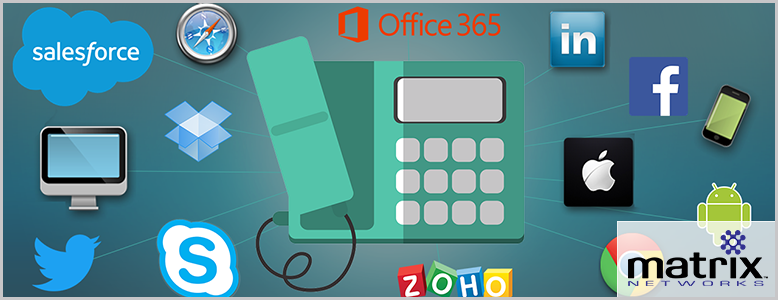
Unified Communications has evolved rapidly over the last 15 years, redefined again and again. Initially if voicemail was received in your email inbox and the system included a basic communicator client it was considered UC, but as technology evolved so did this definition. This slow creep of features developed into a requirement for web/video collaboration, Instant Message, Fax, SMS, Calendar integration and much more. The result is a confusing mess of different clients and tools inhibiting adoption and creating a blackhole of communication. Intuitive integrations to your core tools are critical to gaining adoption and seeing value from a UC product set.
Integrating your communications platform should provide the following:
- Consolidation of the number of applications in use
- Ability to improve usage and reporting of existing applications
- Simplification of communications internal and external to the organization
- Integration to Databases for better routing, information gathering, self-service and screen pops
- APIs for custom tools and connections to tools like
- CRM
- SMS
- Webpages
- Mobile Apps
The Basics
The first and most common examples of integrations are to our office suites, GSuite or MS Office. Typically, this integration will include voicemail to email, adjustment of call routing and voicemail based on calendar status, and mirroring of contacts. In addition to this, top providers are now including plug-ins to browsers like Google Chrome allowing for a full-fledged communications client embedded in the same web page with emails. No more bouncing between applications when communicating instead users have one browser window to send SMS/chat, email, manage their calendar, place calls, receive fax or check voicemail. Microsoft and Google are primary integration partners for any Cloud Phone provider with any chops. Active Directory and Skype4Biz are two examples of this, AD integration allowing a single sign on and simple administration of passwords and users. Skype4Biz users can integrate their voice platform allowing for phone call control directly in the Skype client without a new client to learn or more software to maintain.
Included integrations shouldn't be limited to Google and Microsoft. The top players include integrations to Box/DropBox/OneDrive/etc. for easy file sharing during web collaboration. Developed UC platforms come with pre-built integration to CRMs (Customer Relationship Management) for dialers, screen pops and advanced routing trees. With the growth of smartphones in enterprise, integration to the communications platform is critical. Smartphones can act as an office extension with all the same functionality packaged in a simple mobile app.
"When a company identifies how to integrate processes needed to give the consumer a sense of job completion, it can blow away the competition. A product is easy to copy, but experiences are very hard to replicate" - Clayton M. Christenson
Taking it to the Next Level
Basic integrations are a great place to start, but as you delve into the options using custom applications the possibilities grow exponentially. Database integrations are the most common and powerful form of custom integrations. By integrating to databases, we can accomplish things like; specialized routing based on account balance, the rep associated, type of customer, self-service and utilizing database dips to provide information to agents and clients alike.
As Platform as a Service has gained traction, the birth of Communication PaaS brings a new set of tools to companies large and small. CPaaS is a development platform for real-time communications applications with pre-built code and APIs for developers to use as building blocks. Using CPaaS we can create unique automated tools specific for our business that incorporate things like SMS for appointment reminders or confirmations, video enabled client interactions, password verification or practically anything else you can dream up.
Beyond software, integrating to existing hardware is often overlooked. Many multi-site organizations own video conferencing gear, integrating to your communications platform protects that investment and makes it more functional for users. Another big physical development is the growth of the Internet of Things. Many vendors are beginning to experiment with near field communications (NFC) to allow phones to auto login the nearest user based on their smart phones proximity or launch a conference call in the conference room based on the calendar of the participants that entered the room. The internet of things opens the doors to a wide variety of integrations using your communications platforms.
"New technology is common, new thinking is rare" - Sir Peter Blake
A Path Forward
The first step in evaluating integrations for your business is analyzing what applications and platforms deserve integration. Look closely at your business processes and begin thinking like an industrial engineer. How do we reduce the steps in our processes? How do we automate information gathering? What are the critical applications my users live in? Could we communicate more effectively with clients using automation? Instead of thinking within the confines of your current environment, step outside the box and dream big. As you evaluate new solutions, look for providers that have pre-built integrations to your identified applications to eliminate the need to build something custom. Look closely at the integrations experts with your development staff or with a trusted partner and understand the unique APIs and SDKs (software developer kit) each provider offers, not all are equal. Even if you have developers on staff, engaging an expert in the industry and with specific integrations experience is critical. This resource should help you navigate the waters and select solutions and design integrations that meet your needs and allow for future flexibility.
Learn More About Integrations for Cloud Phone Systems with our Comparison Guide
3 Industry Leaders
ShoreTel, 8x8 and RingCentral
Author: Kyle Holmes

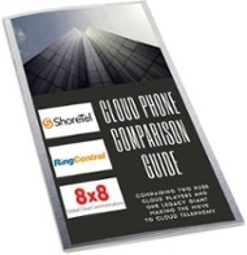
.svg%20(1).png?width=55&name=1200px-Logo_of_YouTube_(2015-2017).svg%20(1).png)

