
Team messaging applications, starting with Slack, have made a huge impact on the direction of Unified Communications. Since Slack launched in August of 2013 most businesses have adopted or experimented with the use of the product or a similar product. The surprising thing about this trend is that it is almost entirely driven and inspired by users, not managers or IT wizards. This is good news for managers who are looking for a way to improve teamwork: people actually want to do this!
What is Team Messaging?
The team messaging products available today center on instant messaging but often incorporate both video and voice as well. Persistent chat is at the center of the offering. Persistent chat is the ability to keep a stream of chat between individuals or groups that gives users the ability to search and review previous conversations. In addition to chat, video and voice file sharing is also a core component of the these platforms, easily dragging and dropping a file to share it. The file can then be found via search even when the text is embedded in the document. Integration of other applications allows creative minds to provide alerts to staff from a wide variety of data points. Including users outside your organization is simple; the core software is free and easy to use, allowing groups in separate organizations the ability to operate as one team.
Why is Team Messaging Taking Off?
The idea of group messaging is not a new one. We all have experience with tools like SMS, iMessage and Facebook Messaging, so the adoption in business is driven by familiar trends. Teams are more remote than ever; we are likely working with people across the country or even the globe. Teams can no longer huddle up in a conference room and interact in the traditional sense. These business messaging applications offer a virtual experience that is similar. A team messaging platform replaces many different siloed applications for a remote worker including video calling, chat client, email, file sharing platforms and dashboards for alerts.
Team Messaging is generally broken into direct messaging, public channels, and private channels. Public channels are open to all members of the group, while private channels are based on invitation only. Direct messaging is, of course, a 1 to 1 conversation. Using the @ symbol you can alert other team members to an important communication or file in shared channels. The channels keep teams organized as they can keep threads focused on specific projects or topics of importance.
Integration and applications are another compelling reason to adopt a team messaging solution. Using existing plug-ins users can receive notifications of support tickets in Zendesk, subscribe to RSS feeds, automate birthday greetings, and much more. There are a plethora of existing applications ranging in focus from general business units like HR and marketing to industry specific tools for healthcare or software development. Team messaging also is built similarly to platform as a service, with extensive API offerings and documentation. This allows an organization to design bots to assist with organizing work or connecting to an external service to report back data to users in their channels.
Who Provides Team Messaging?
Although Slack created the market for team messaging, others have caught on and built their own versions of the application. Evaluating your options for deployment requires some thought process about how it will be used and what you wish to integrate with. Products like Slack and Samepage are standalone platforms; they are built from the ground up as the unique product and tool. The alternative options are those that are embedded with a portfolio of applications like those offered by Microsoft, ShoreTel, and RingCentral. For those already using, or planning to use a product like RingCentral or ShoreTel, they can use the existing team messaging to seamlessly integrate to the Unified Communications solution. Management is simplified because IT teams are familiar with managing their communications or office suites. The integrations to the core applications like Outlook or Contact Center are existing and deeper than a stand-alone product can provide.
Tips for Roll Out the Ideal Team Collaboration Tool
The first step in rolling out and driving adoption of a new team messaging platform is selecting the platform with the best integration and tool set for your users. This requires a close look at how the integrations function, and how it would be purposed for you. After selecting a product, it's helpful to educate staff with how-to videos, cheat sheets, and a review in a company meeting. Choose teams that are likely to embrace this type of technology and encourage them to use it by showing them how to accomplish their specific goals. If possible, this team should not only engage with each other but with other users both within your organization and outside of it. We find that if a single team becomes evangelical for the application others will follow. Using the tool yourself and asking others to meet you there not only will force others to gain familiarity, it will show your commitment to making this a powerful benefit for employees and the company.
Questions to ask:
- What teams would most benefit from a team messaging solution?
- What applications or processes could we improve by combining them with a communications platform?
- Do I benefit from a solution that is embedded in a suite of tools like email or voice solutions?
- Am I ready to use and be an advocate for this solution?
Want to Talk Strategy for your approach to Team Collaboration?
Next Article: The Truth About Cloud Phone Pricing
What they Don't Want you to Know
Author: Kyle Holmes

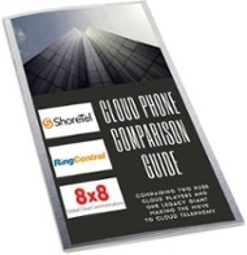


.svg%20(1).png?width=55&name=1200px-Logo_of_YouTube_(2015-2017).svg%20(1).png)

